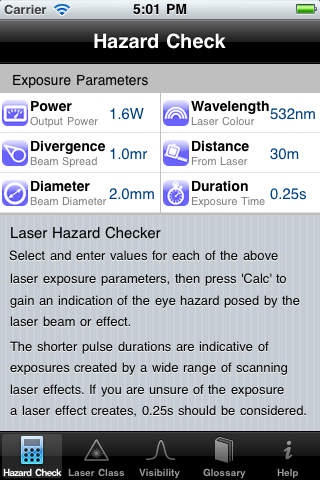Laser Show Safety 1.1.1
Continue to app
Paid Version
Publisher Description
Laser Show Safety allows the exposure safety of a wide range of laser show effects to be checked against safe exposure limits, helping to reduce the chance of harm occurring as a result of excessive exposure to beams too strong to enter the eye. Users can specify laser output powers from 100mW through to 50W, over a range of different beam characteristics. Specify the distance the laser will be projecting over, and the exposure duration from a range of effects, and the laser hazard checker will calculate the exposure, and any hazard posed at the specified distance. If the distance is too short, the calculator will tell you at what distance exposure becomes safe. The divergence and power of the beam can be altered to establish the optimum settings to help ensure the safe viewing of laser effects against the MPE (Maximum Permissible Exposure) limits. In addition to the useful Laser Hazard Checker functionality the App comes complete with a range of reference tools, providing information on laser class, a useful laser show and safety documentation glossary, as well as an interactive wavelength visibility tool that shows you the colour of any visible wavelength, along with information on its apparent brightness under bright, and low light conditions. Laser Show Safety is an indispensable tool for laser operator and safety professional alike to help create laser effects and shows safe for direct viewing. Works worldwide with IEC standard and ANSI. Important Safety Note: Direct exposure to laser light can be harmful to eyesight and normally care should be taken to avoid doing so, especially if the user has little experience in assessing the risk. Laser Safety Apps are provided as tool to aid those competent in assessing laser exposure risk, and should be used alongside other assessment methodologies, not as a substitute.
Requires iOS 3.1 or later. Compatible with iPhone, iPad, and iPod touch.
About Laser Show Safety
Laser Show Safety is a paid app for iOS published in the System Maintenance list of apps, part of System Utilities.
The company that develops Laser Show Safety is LVR Limited. The latest version released by its developer is 1.1.1.
To install Laser Show Safety on your iOS device, just click the green Continue To App button above to start the installation process. The app is listed on our website since 2011-11-29 and was downloaded 3 times. We have already checked if the download link is safe, however for your own protection we recommend that you scan the downloaded app with your antivirus. Your antivirus may detect the Laser Show Safety as malware if the download link is broken.
How to install Laser Show Safety on your iOS device:
- Click on the Continue To App button on our website. This will redirect you to the App Store.
- Once the Laser Show Safety is shown in the iTunes listing of your iOS device, you can start its download and installation. Tap on the GET button to the right of the app to start downloading it.
- If you are not logged-in the iOS appstore app, you'll be prompted for your your Apple ID and/or password.
- After Laser Show Safety is downloaded, you'll see an INSTALL button to the right. Tap on it to start the actual installation of the iOS app.
- Once installation is finished you can tap on the OPEN button to start it. Its icon will also be added to your device home screen.